Have you ever watched that classic game where someone places an object under one of three cups, shuffles them around quickly, and challenges you to guess which cup the object is under when the shuffling stops? It's both amusing to observe and a tad frustrating to participate in. Personally, I find it more enjoyable to watch videos of dogs playing this game with their owners.
Recently, when a client expressed their frustration about discovering a backlog of long-overdue registration fees, I couldn't help but draw a parallel to this game. Imagine each registration instance as one of those cups, and the overdue fees as the hidden object beneath them. Clicking on each registration to find those overdue fees can feel like a frantic shuffle of the cups, creating a mounting sense of anxiety.
Fortunately, we’ve developed some tools to remove the normally elusive process of tracking down these fees.
How it works: A Quick Overview
- Streamlined Tracking: Simplifies tracking outstanding balances, saving time and effort.
- Effortless Navigation: Easily find specific registrants by clicking on Registration parent categories..
- Comprehensive Information: Access registrants' names, registration details, and remaining balances at a glance.
- Quick Access: Convenient direct links to registrants' registrations for easy management.
- Enhanced Fee Tracking: Improved fee tracking during registration management.
- Discount Transparency: Clear visibility of applied discounts for better financial management.
Here's How it Works in Detail:
We're introducing two helpful blocks for your Event Registration page. The first one automatically identifies outstanding balances, simplifying the process. Just click on a Registration parent category to view registrants with outstanding amounts, including their names, registration details, remaining balances, and direct links to registrations.
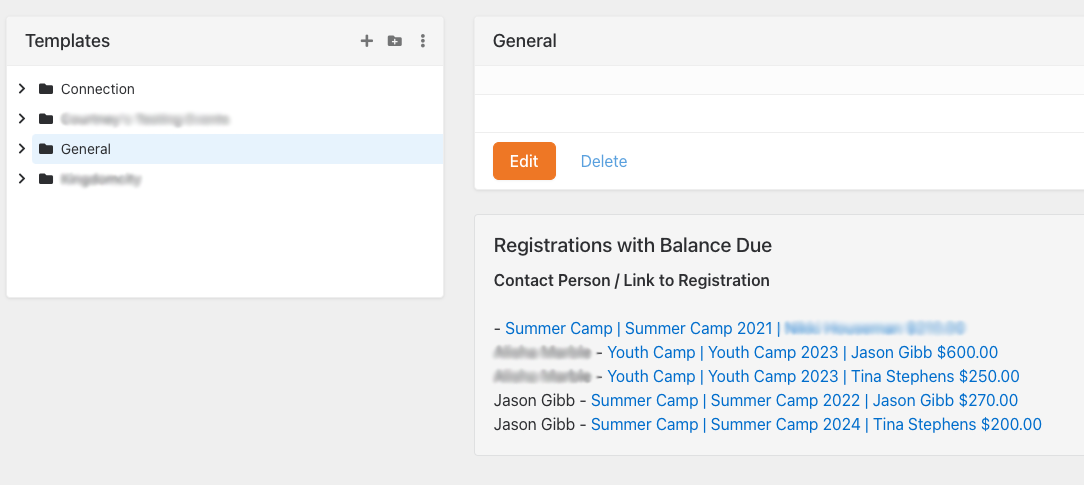
Additionally, for better fee tracking during registration management, we'll add another block on the Event Registration Instance page. This block will display Registration Instance Totals, including the amount of discounts used.
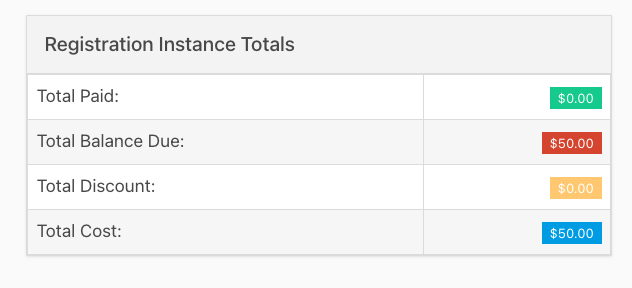
These enhancements will transform the once-frustrating task of tracking overdue registration fees into a seamless and efficient process. Say goodbye to the cup shuffle and feel confident that everything is accounted for.
What's Next?
It takes 2 hours for installation. If you think this process will help your church's needs, taking action is simple. Please click the button below to complete an interest form. This will help us get to know you better, and we'll reach out to you shortly!
*If you are not currently a client of ours, there will be a one-time fee incurred prior to the implementation of any features.
*Looking Ahead
Don't miss next month's blog
Designing for Efficiency: Database UI Enhancements
Have you ever hopelessly searched for something in Rock and wondered if there was an easier way? Unlock the power of efficiency with a few simple tools. Just as a well-organized library simplifies the search for books, our intuitive enhancements streamline navigation, enabling staff to swiftly locate and reference items within their database.